EBS have returned from the annual Directions EMEA conference held in Vienna, Austria. The conference had over 2,400 attendees from more than 45 countries. The key topic of the conference is the new October ‘19 release of Dynamics 365 Business Central (Release v15).
Compared to the previous April ’19 release of D365 Business Central, there have been over 1,500 new capabilities to the system, both behind the scenes and in the application. Performance and reliability have been improved, and there are more keyboard shortcuts. For new tenants, this is available right now in Australia and will be available for existing tenant upgrades later in October.
The Windows Client has now been discontinued, BC is only usable via a web browser or App. This also means it is supported across platforms, PC or Mac.
Key Application improvements in this latest version of Business Central include:
Role Explorer
You can see an overview of all the lists and features available for the selected profile/role. This is similar to previous versions of NAV where you can view “Departments”.
Using “Explore All” will let you explore features across multiple roles. Profiles can be marked as “show in role explorer” to control what appears in this screen.
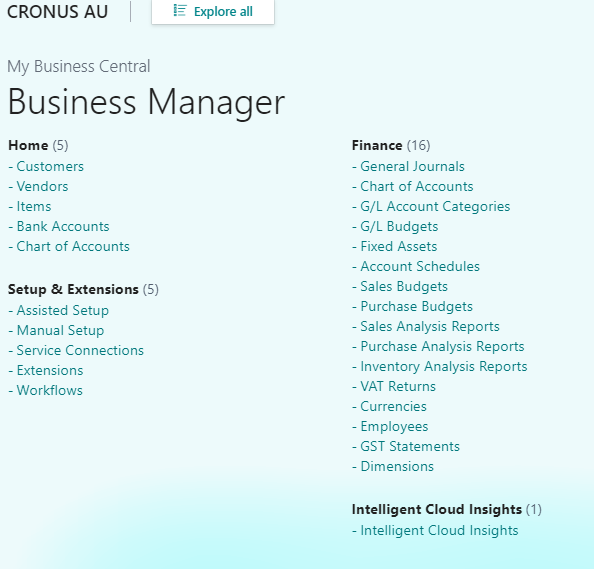
Bookmarks
You can now easily save any list page as a bookmark and have it display on your navigation menu.
(You can only bookmark lists – not reports as yet.)
On any list or using the “Tell me” (Alt-Q) search you can select the Bookmark icon to the right.
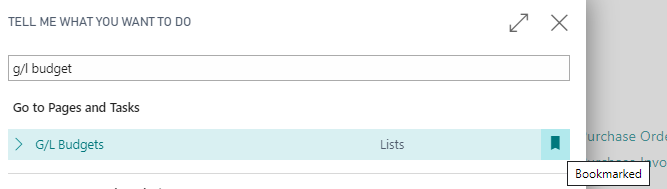
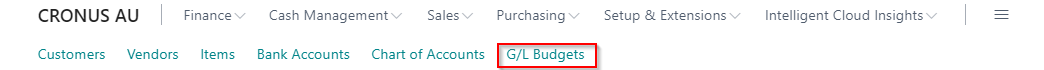
Configure Profiles
As a user, without any development, you can customise profiles and create new profiles (copying from existing if needed). Profiles can also be disabled without deleting.
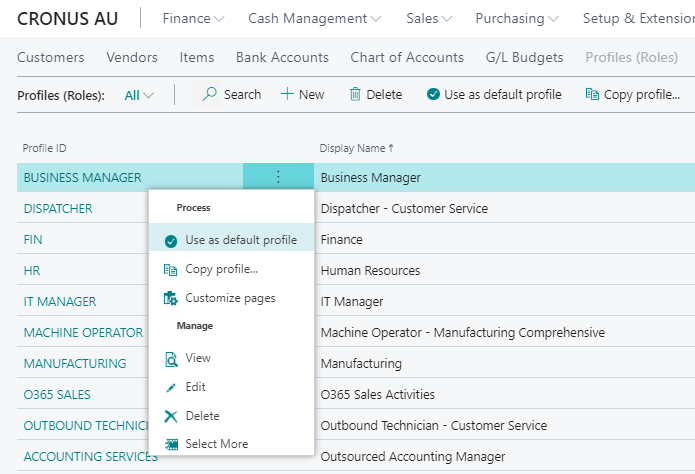
“Customise pages” will launch a new window to let you make changes to any area. Using the Tell Me search for find the pages you want to personalise or add as bookmarks.
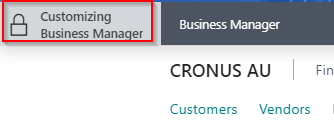
Resize columns with fewer clicks
Keeping in line with other Microsoft products, you can double click at the end of the column to re-size the column to fit. Or drag and expand the width to the desired size.

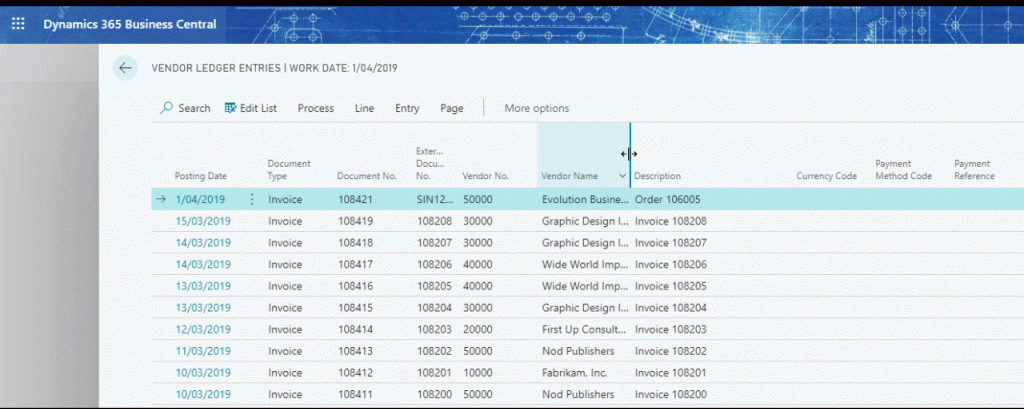
Save and personalise list views
You are now able to apply list filters and then save them for future use. Previously, once restarting BC all the filters would reset. Now as a user you can save personal views, and also clone and modify any system view.
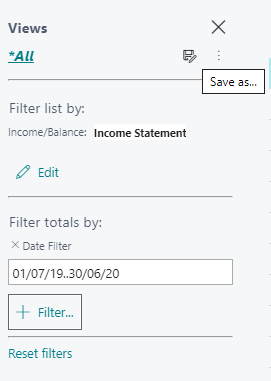
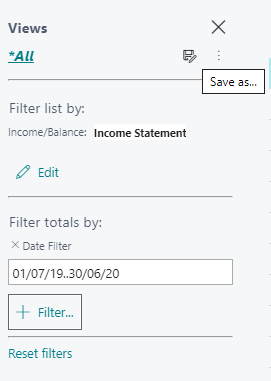
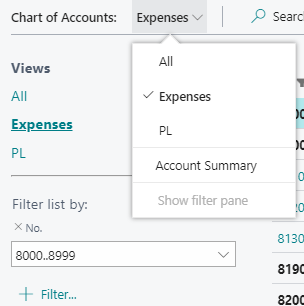
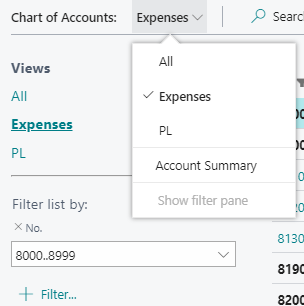
Filtering has also been improved when running reports, you can add in as many filtered fields as you like.
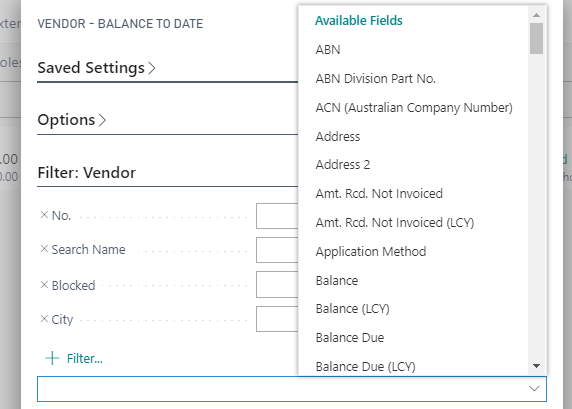
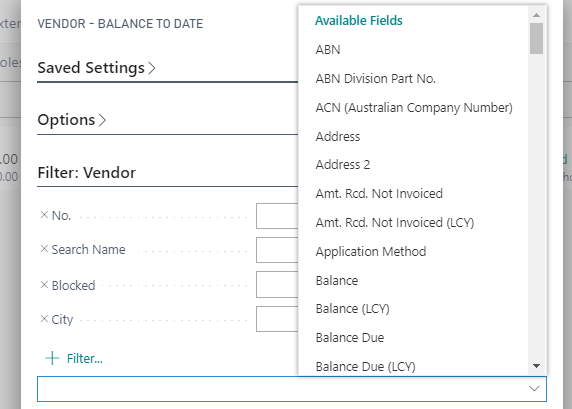
Add notes and links to data
You can quickly add notes or links that are shown under the “Attachments” fact box area, using the Alt+O shortcut will quickly add now notes from anywhere on the page.
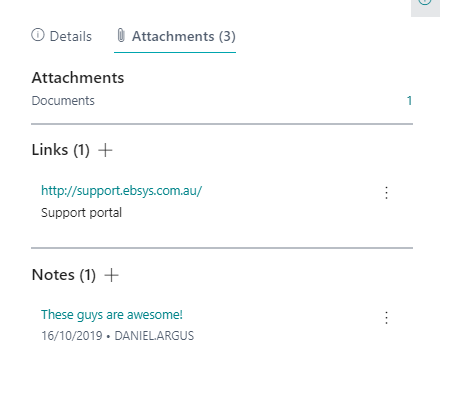
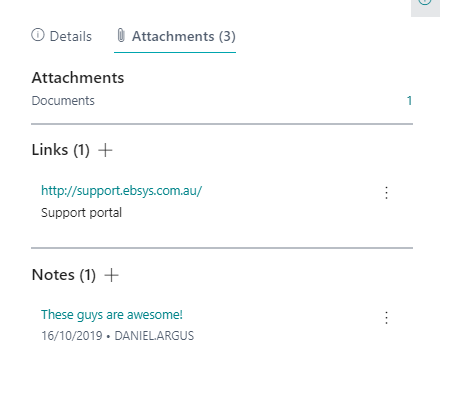
Multi-tasking across multiple pages
Productivity will be greatly increased now as you can select to open any page in a new window and view several windows at once.
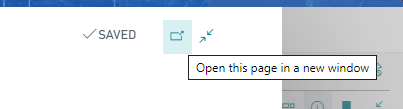
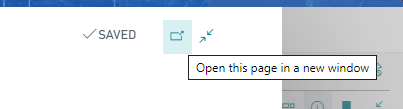
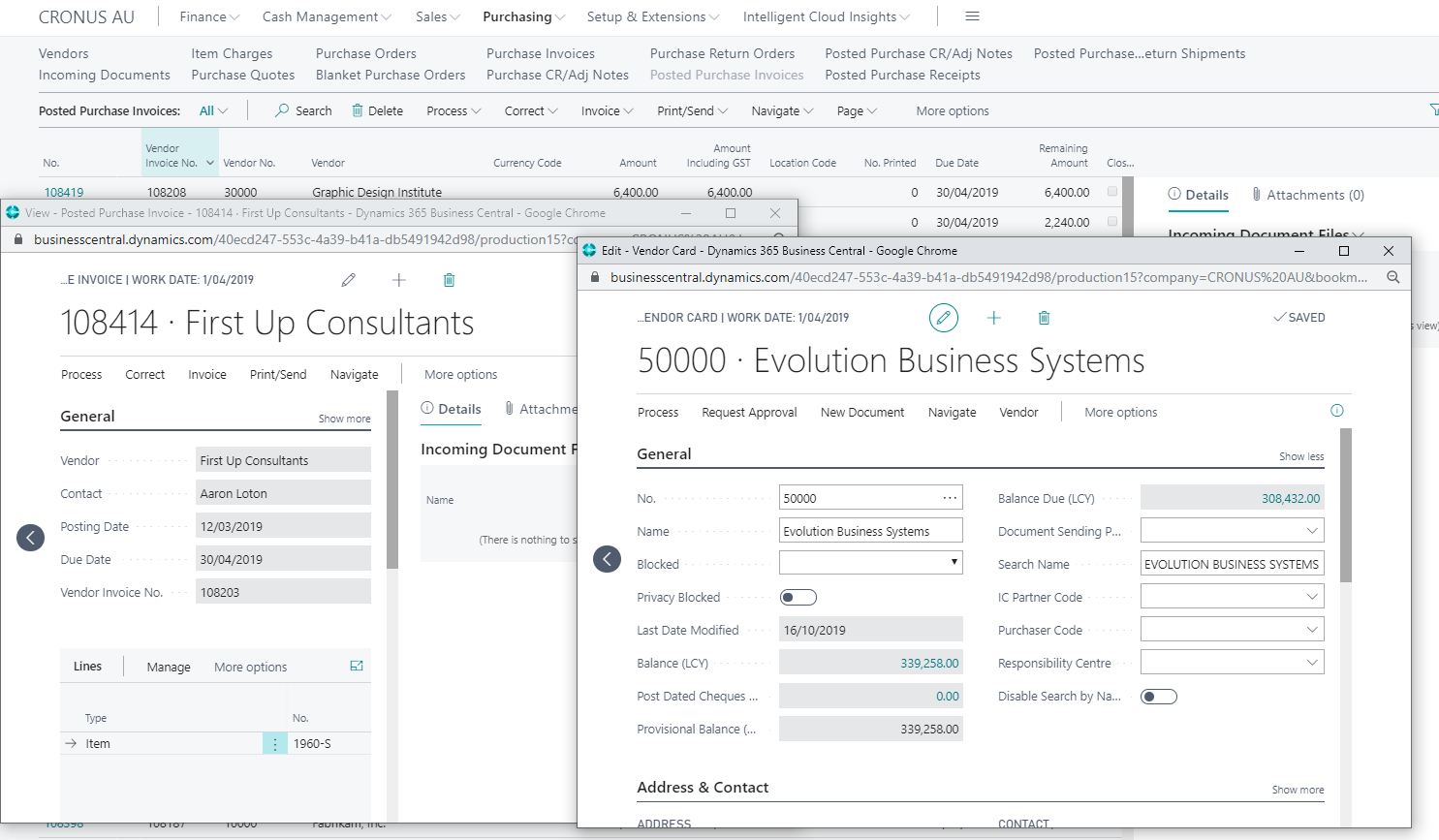
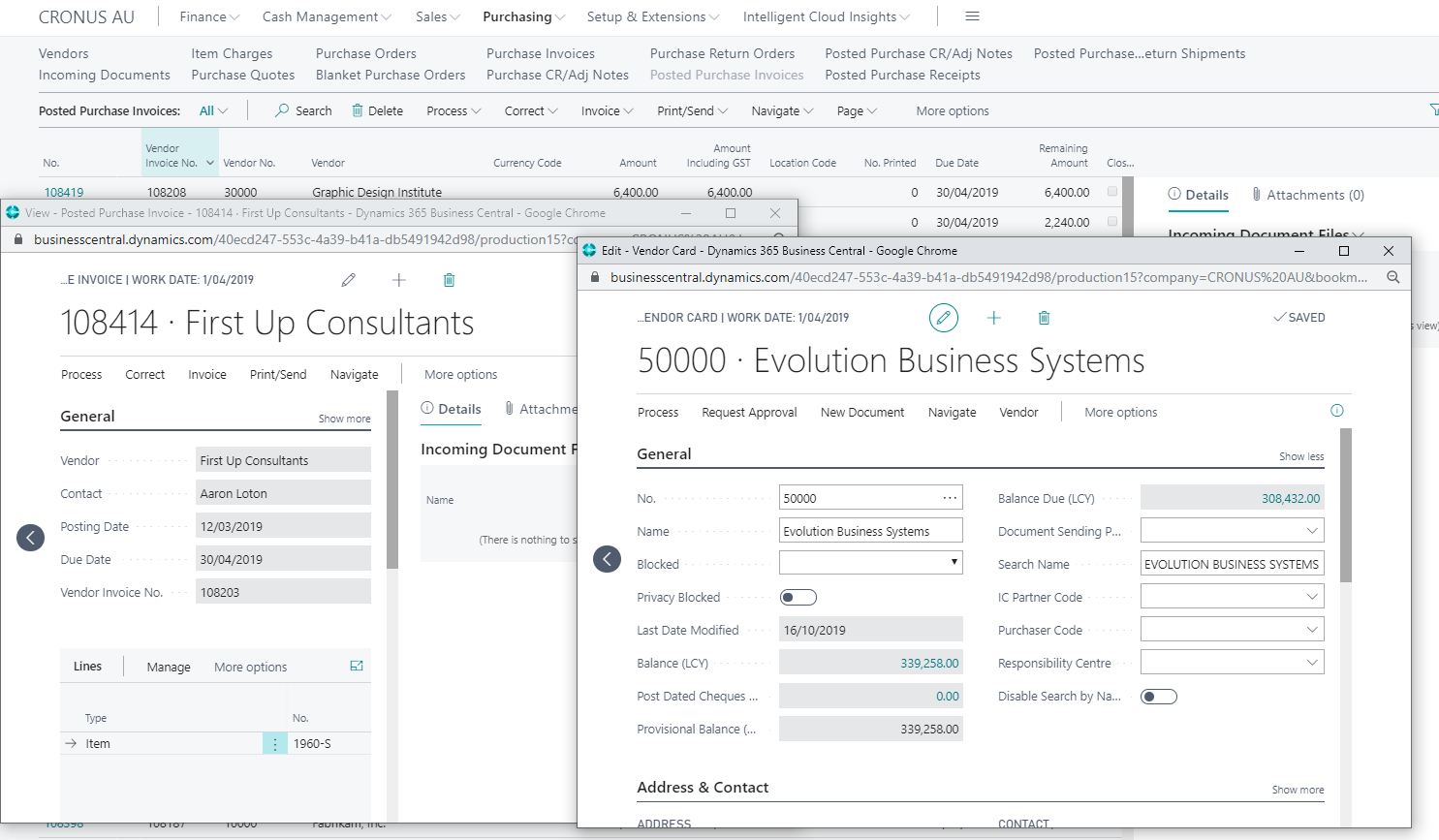 The system will also sync data across all windows, so you will NOT need to refresh to get the latest data.
The system will also sync data across all windows, so you will NOT need to refresh to get the latest data.
Company Badge
You can now set a simple company ‘badge’ to help distinguish between companies. This is similar to the “system indicator” feature on previous versions of NAV. However, it is limited to 4 characters. Clicking on the badge will also show additional information.




Performance improvements
Background posting, improved lookup speed and continuous typing in journals are some of the improvements to performance. For data entry, you can tab/enter through without needing to wait for the system to respond and validate, making it a much more responsive experience.
Session timeout has also been increased from 20 minutes to 2 hours. So now you can go to lunch or a meeting and come back without the session expiring and needing to sign in again!
Most of these improvements are based on feedback and ideas submitted to Microsoft. In this update most of the top 10 voted ideas have been included, which proves they are really listening!
See all the ideas here: https://aka.ms/bcideas

