Microsoft have improved few features for Finance users with Microsoft Dynamics NAV 2018 and Smart Notifications is one of the improvement feature.
What are smart notifications in NAV?
Features to help by notifying you about certain events or changes in status, such as customer has an overdue balance, G/L Account is missing posting group or setup, or warn about unposted documents as below examples.
You will see the below notification if you create a new sales invoice for a customer who has an overdue balance.
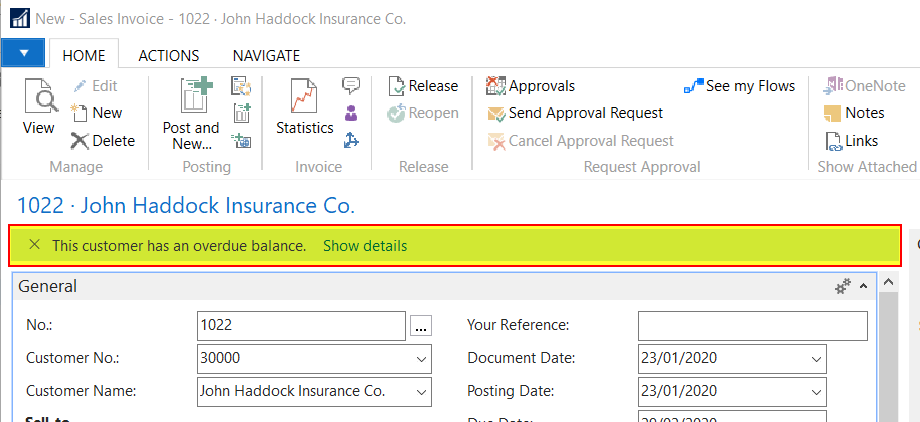
Example where the G/L account didn’t exist in fixed asset posting groups setup
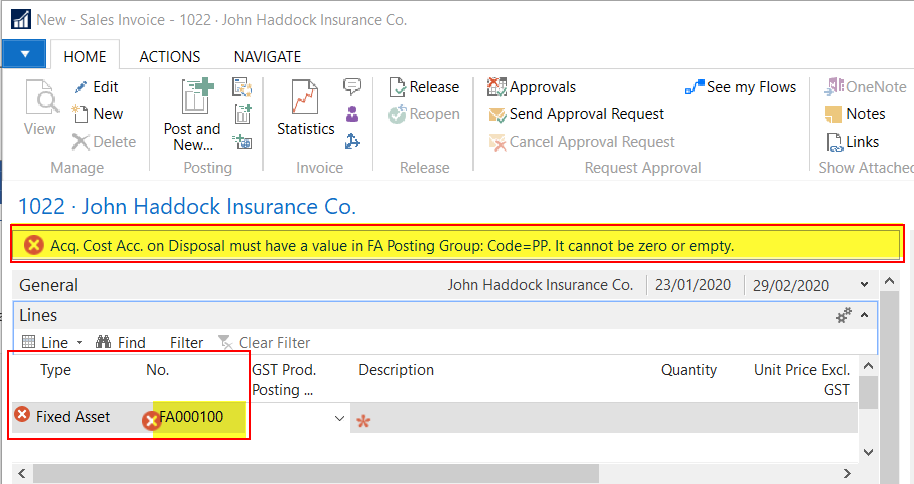
Another example when you close a sales invoice you will receive a message saying that the invoice has not been posted
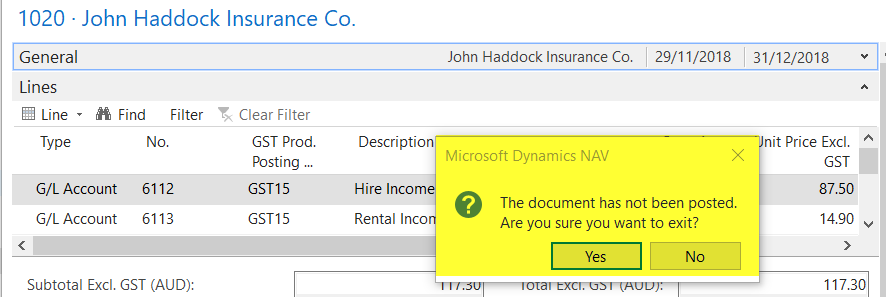
Most of these notifications are enabled by default and the user will receive the messages or warnings. Users have an option to ignore the warning messages if you are not interested in certain events.
How to switch notifications on and off
These settings or configurations are saved per company and per user. Furthermore, few notifications allow you specify the conditions.
To do so, turning notifications on and off and specifying conditions only apply to you.
- Go to search box, enter My Notifications and select the related link
- Select or clear the Enabled check box to turn on and off a notification
- To specify conditions that trigger a notification, select he View filter details link and fill in the fields
Was this article helpful?
This post was written by Jonathan Martin, COO at Evolution Business Systems.
His expertise extends to software development, support, implementations and project management, he can envisage potential problems and identify them to improve the client experience and outcomes, like a mad scientist, behaviour, statistics and data are where he gets his insights from and lives by a golden rule to always start at the beginning as there are no shortcuts. Jonathan’s passion is to make a difference by assisting clients with their business problems.

