In this blog, I will talk about the Order Promising feature in Microsoft Dynamics NAV and how it can be easily configured to enable an organisation to promise a delivery of an order to a customer on a specific date.
The Order Promising feature saves the hassle of working out a delivery date when entering a sales order. At the same time it ensures accurate delivery information is passed on to the customer.
The Sales order promising is based on two key concepts:
Available to Promise (ATP) – Available to Promise functionality calculates dates based on item availability for the unreserved quantities i.e. available Inventory = inventory + expected receipts – gross requirement. If Item is available, Microsoft Dynamics NAV automatically calculates the delivery date for the sales order.
Capable to Promise (CTP) – Capable to Promise is used if an item is not in inventory and if no supply orders are scheduled. It uses “what if” approach to calculate the earliest date the item can be available.
To set up order promising:
> Go to ‘Order Promising Setup’ page and define the:
Offset (time)
Order Promising No.
Order Promising Template
Order Promising Worksheet.
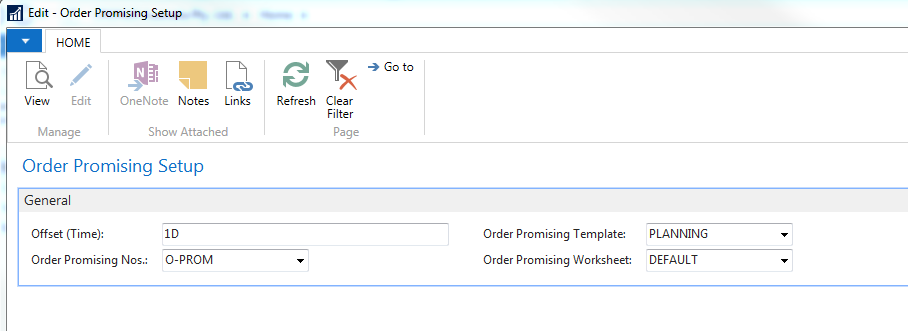
> Update the Outbound Warehouse Handling time on the location card
> Update the ‘Check-Avail. Period Calc.’ and ‘Check Avail. Time Bucket’ fields on the company information
> Update the Shipping time on the shipping agent services
> Make the Item critical – go to the Item card, and tick the ‘Critical’ field. It specifies whether an item is included in availability calculations to promise a shipment date for its parent item.
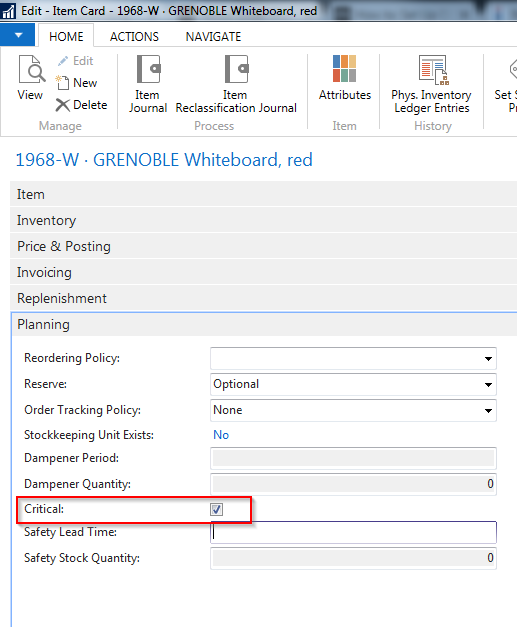
To calculate an order promising date:
> go to the Sales Order and select the applicable line. On the Navigate tab, in the Plan group, choose Order Promising. The Order Promising Lines window opens.
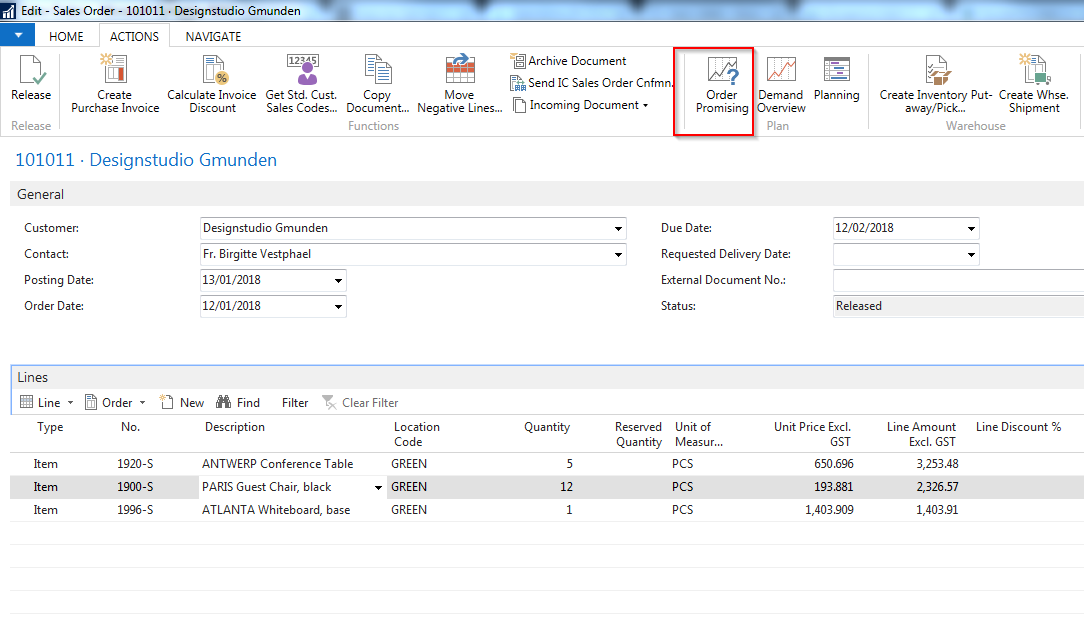
> Select a line, and on the Navigate tab, in the Calculate group, select one of the following options:
Select Available-to-Promise
Select Capable-to-Promise
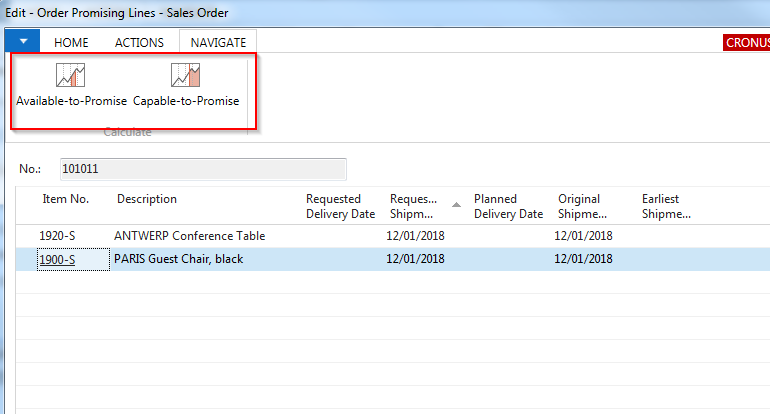
> Choose the Accept button to accept the earliest shipment date available.
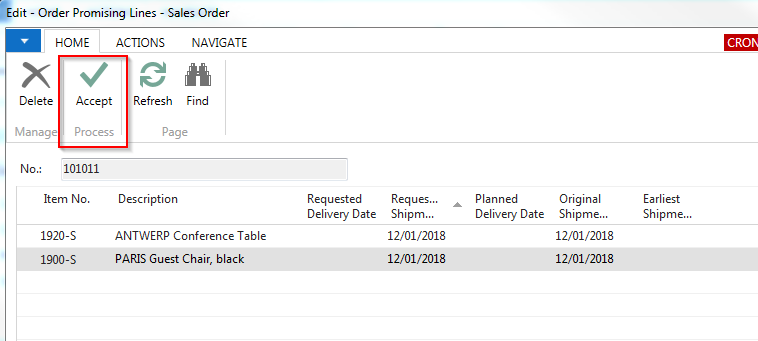
The sales order line ‘shipment date’ will be updated.
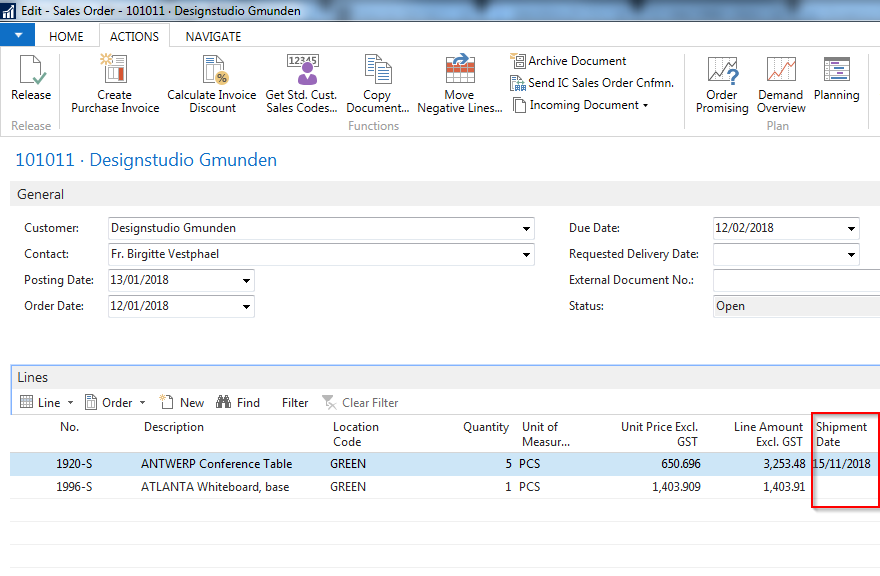
For more information about Microsoft Dynamics NAV please call Paul Woods at EBS for an obligation free discussion on 1300 303 973.
This blog was written by Elvin Narain, Solution Specialist at EBS.
Microsoft Dynamics NAV is global enterprise resource planning (ERP) software that helps more than 100,000 companies worldwide manage their accounting and finances, supply chain, and operations. Start with what you need now, and easily adapt as your business needs change. In the Microsoft cloud or on your servers—the choice is yours.
Evolution Business Systems (EBS) is a Microsoft Gold ERP Partner and business management software specialist that equips its clients with software designed to achieve their business goals. EBS offers small to medium sized businesses a complete, fully featured, whole of business solution to meet their needs with Microsoft Dynamics NAV, O365, Power BI, Dynamics CRM and Microsoft Dynamics 365. It’s available for deployment on Microsoft’s own Cloud servers – Azure – and packaged at an affordable monthly subscription price. EBS works alongside its clients to understand their business and vision, and offer solutions to support these both now and into the future.
Subscribe here to get our free EBS monthly enewsletter to get valuable blog articles from EBS and the latest updates on the Microsoft Dynamics product suite.
Was this article helpful?
This post was written by Jonathan Martin, COO at Evolution Business Systems.
His expertise extends to software development, support, implementations and project management, he can envisage potential problems and identify them to improve the client experience and outcomes, like a mad scientist, behaviour, statistics and data are where he gets his insights from and lives by a golden rule to always start at the beginning as there are no shortcuts. Jonathan’s passion is to make a difference by assisting clients with their business problems.

