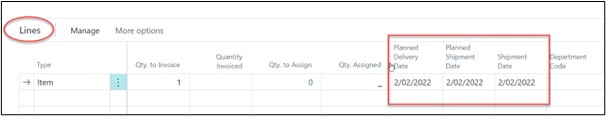A favourite question I’m always asked is: “What’s the difference between the various dates on the Sales Order”?
These six basic date fields on sales order often create confusion. However, using these dates correctly over a period of time proves to be very beneficial to the organisation in reviewing ledger transactions and measuring performances.
Let us examine the dates and their purpose.
Document Date
In Microsoft Dynamics 365 Business Central, Document Date is used to calculate the Due Date (depending on the payment terms) when the order is invoiced. This date defaults when the order is created and can be changed on the document to manipulate Due Date.
Posting Date
The Posting Date is the date used when the user posts the transaction. This date is reflected on the ledger entry tables and is subject to the users allowable posting dates.
Order Date
This date defaults when the order is created. This date is usually the work date in Business Central, which defaults from your user My Settings in Business Central.
Due Date
This date is calculated from the Document Date by adding the Payment Terms that is usually defaulted from the Customer Card. If no payment terms are entered it will be the same as the order date.
Shipment Date
This date is populated depending on the availability of the stock and when the organisation plans to ship the order. Populating this date on the header updates the sales lines shipment date. It is important to understand that dates on the header level are not used on planning and forecasting.
To implement correct planning and forecasting, the line level Shipment Dates must be adjusted accordingly. If stock is not scheduled to be receipted (Expected Receipt Date on Purchase Order) before the Shipment Date then we get a stock out warning.
Requested Delivery Date
This is the customer requested date for the goods to be delivered at their location. This date needs to be manually populated. If we specify this date on the sales order, then Business Central populates the Planned Shipment Date by subtracting Shipping Time and further subtracts Warehouse Outbound Handling Time from Planned Shipment Date to calculate the Shipment Date. If the stock is not available on this date, then we get a stock out warning.